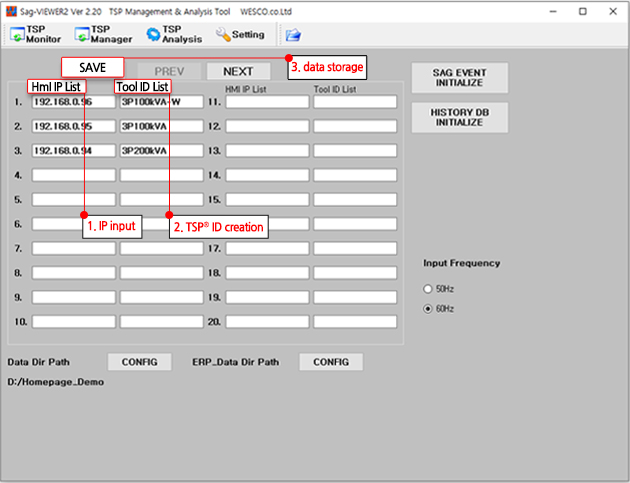TSP® Setting
- Input the IP address of the TSP® and the tool ID of the device connected to the TSP® to connect Sag-VIEWER™
and TSP® to the network, and set the folders to store data such as Sag-Event, History D/B, etc. and Sag Event and History D/B can be initialized.
1. Input HMI IP Address to connect TSP® and Sag-VIEWER™
2. Input the Tool ID of the equipment connected to TSP®
3. The stored information is used for monitoring and analysis of TSP®
- [Initial screen]

- [input screen]